For many companies across the globe data and information is produced from a variety of different sources, acquired, processed with different electronic tools and housed in a myriad of different electronic locations. Finding ways to process and display that information can sometimes be extremely challenging. Now more than ever, there has never been a more critical time for organizations to learn effective practices for utilizing that data and information to make effective business decisions. This can be accomplished by tapping into the world of digitization – the process of converting information into a digital format.
For many people, making sense of the raw data alone can be a bit cumbersome. Since many people are visual learners, finding a way to visually express the information through graphs, charts, and tables tends to be more effective. This is what digitization does. Through a variety of applications, digitization processes this data and provides a user-friendly summary, typically in a computer-readable format. Digitization tools are very versatile. Not only are the tools easy to use and to develop, but also, they allow for simplicity in integrating data from many different sources and formats.
Having the ability to digitize raw data can be a game changer for leaders within an organization. Unsurprisingly, having neatly managed information directly impacts decision making. Removing any ambiguity from the data provides leadership with a clear picture of what the past, present or future state trends are indicating. Knowledge is power and when used properly, the digitization of business can lead to a significant increase in productivity and reduction of costs.
Continuous Improvement and a robust problem-solving process can be strongly supported by digitization solutions. Many of the ideas for these digitization tools are generated from the front-line employees and not upper management, only strengthening their engagement in the organization’s processes. Also, digitization engages each member of the organization to be part of the process typically resulting in stronger sustainment. The journey to digitize the data behind the improvements requires the team members to have a firm understanding of the operational process behind the data.
While most organizational IT solutions are driven from the C-suite to support running the business, ARGO-EFESO’s digitization approach aligns the corporate metrics to the front lines by starting at the point of value generation where the work is executed. Using digitization to perform and monitor key operator processes creates significant efficiencies in the daily activities that impact operating costs. This allows front line employees and managers to proactively identify challenges, find solutions and implement value creating routines that then are standardized through digitization. Digitization of the KPIs at the front line enables the creation of real time operational dashboards that drive comprehensive decision making at all levels.
Case Study
Digitization casts a wide net of applicable industries that it could benefit. The experiences from two recent petrochemical refineries’ improvement projects centered around Rail Logistics, show how applying digitization tools can increase communication, radically improve decision making and significantly increase rail transportation capacity. Increased rail capacity leads to growth opportunities and cost savings by capitalizing on the efficiencies of rail transportation.
In this case, ARGO-EFESO worked closely with the refinery logistics team to establish a Daily Performance Measurement System for Rail Logistics and Load Rack Operations. The system is the foundation for building a sustainable high-performance operating system capable of Continuous Improvement.
The Daily Performance Measurement System identified appropriate KPI’s that drove the right behaviors throughout the operations. The process converted data into actionable information with complete transparency. These daily stand-up meetings (Pulse Meetings) immediately paid dividends by providing the logistics team with essential metrics that weren’t being collected before. Conversations with stakeholders were held to discuss exceptions to the plan and how the group could improve the performance going forward. This data was first recorded on a whiteboard before ultimately being entered into a database. These meetings took place every day becoming a way of habit for the team.
While it is beneficial to conduct these daily meetings face to face, quite often it is just not realistic due to the operational or global environment. The ability to transition the white board performance management measurement system into a digital format was a key objective. Critical stakeholders are often physically spread out throughout the refinery, and now with the recent health challenges; digitization becomes essential.
ARGO-EFESO deployed a Power BITM dashboard which enabled the logistics team to measure daily performance to KPIs electronically. The result is the effective tactical execution of daily decision making to ensure optimized operational performance. Digitization of all the data inputs allowed all stakeholders to share the same critical information to allow for the best decision making.
Successful dashboards require accurate data entry at various levels of the organization. For example, loading racks at the refinery must report accurate and timely information. PowerAppsTM were used to create a mobile reporting tool to streamline the data entry for rail car information and loading times. Using digitization for the data reporting and capture significantly improves the efficiency of the operators and reduces opportunities for data errors.
Based on the success of Power BI and PowerApps, digitization applications continued to be applied (iObeyaTM, TableauTM, MendixTM, etc.). Regardless of the digitization tool used, the benefits are significant and generally seen immediately – ease of use, streamlined data entry, data accuracy, data capture, and analysis potential.
Examples of Digitization Tools
Now that it’s understood what digitization is, it’s important to know what tools are out there to help. In the sections below, various tools will be highlighted to show how different types of data can be leveraged to improve information flow, collaboration amongst the organization and overall decision making. This isn’t meant to be a comprehensive list of all digitization tools however these are examples of ones that have been successfully implemented in the petrochemical industry.
Electronic KPI Dashboards – Power BI
What Is It: Power BI is a business analytics program developed by Microsoft. The program provides interactive visuals the end user can incorporate into custom-built dashboards and reports. The program consists of a desktop interface as well as a cloud-based web service.
How Does It Work: The Power BI desktop interface connects to data feeds from a variety of sources including both local (Excel, SQL databases, etc.) and web-based files (Microsoft SharePoint, email, etc.). The program is capable of handling and blending data from different sources simultaneously.
The actual construction of individual reports is done in Power BI desktop. Once the data sources are linked it’s just a matter of selecting the desired fields and applying them to one of the preloaded visuals (the Microsoft store contains additional downloadable visuals). Below is an example of the Power BI Desktop interface with a completed Report.
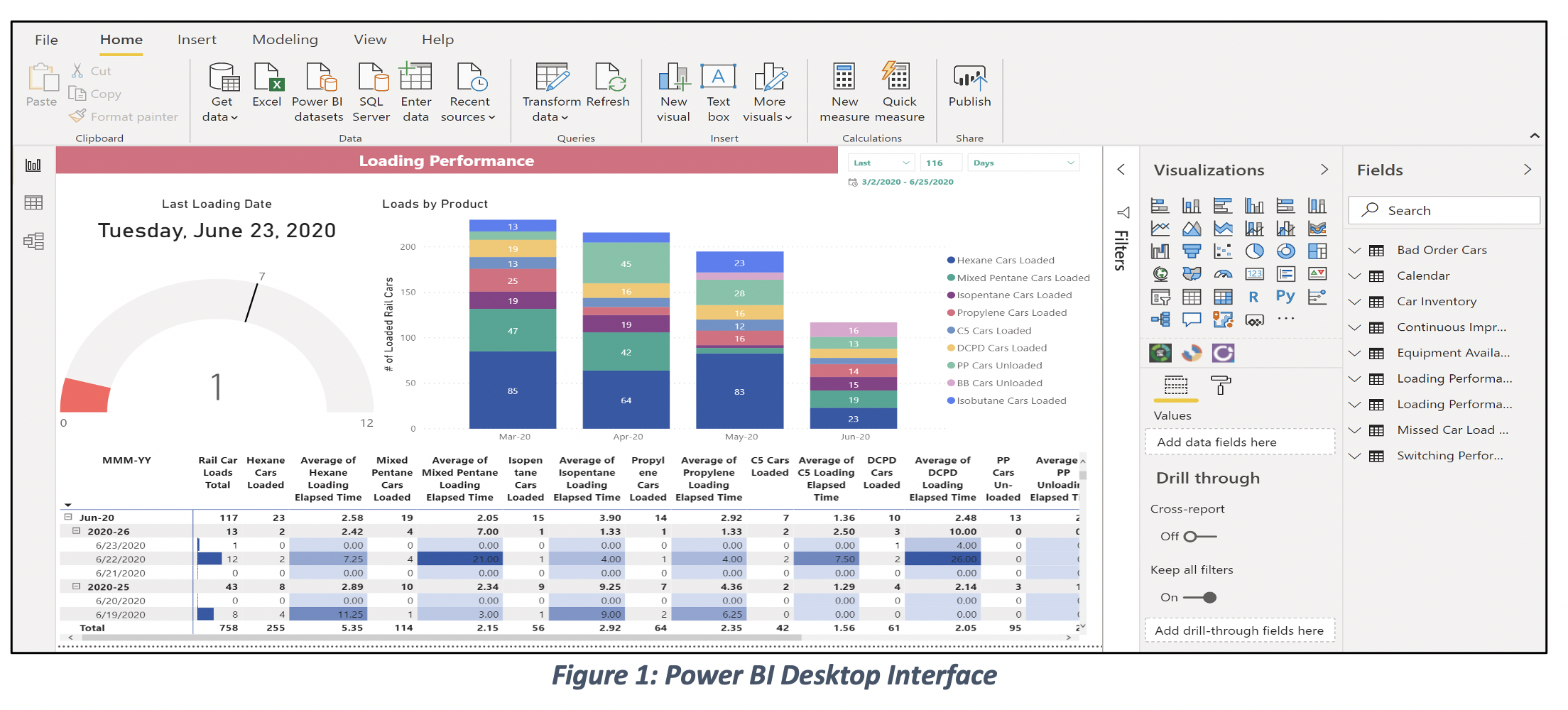
Upon completion of constructing the report in the Power BI Desktop application, the reports can be published to the cloud-based web interface. Once published the desired visuals created can be assembled into a fully customizable dashboard. The dashboard is designed to have a “landing page” where specific pinned visuals are applied to the first dashboard shown to the user. All visuals on the landing page are linked to the individual reports. The dashboard can be designed for both desktop and phone views.
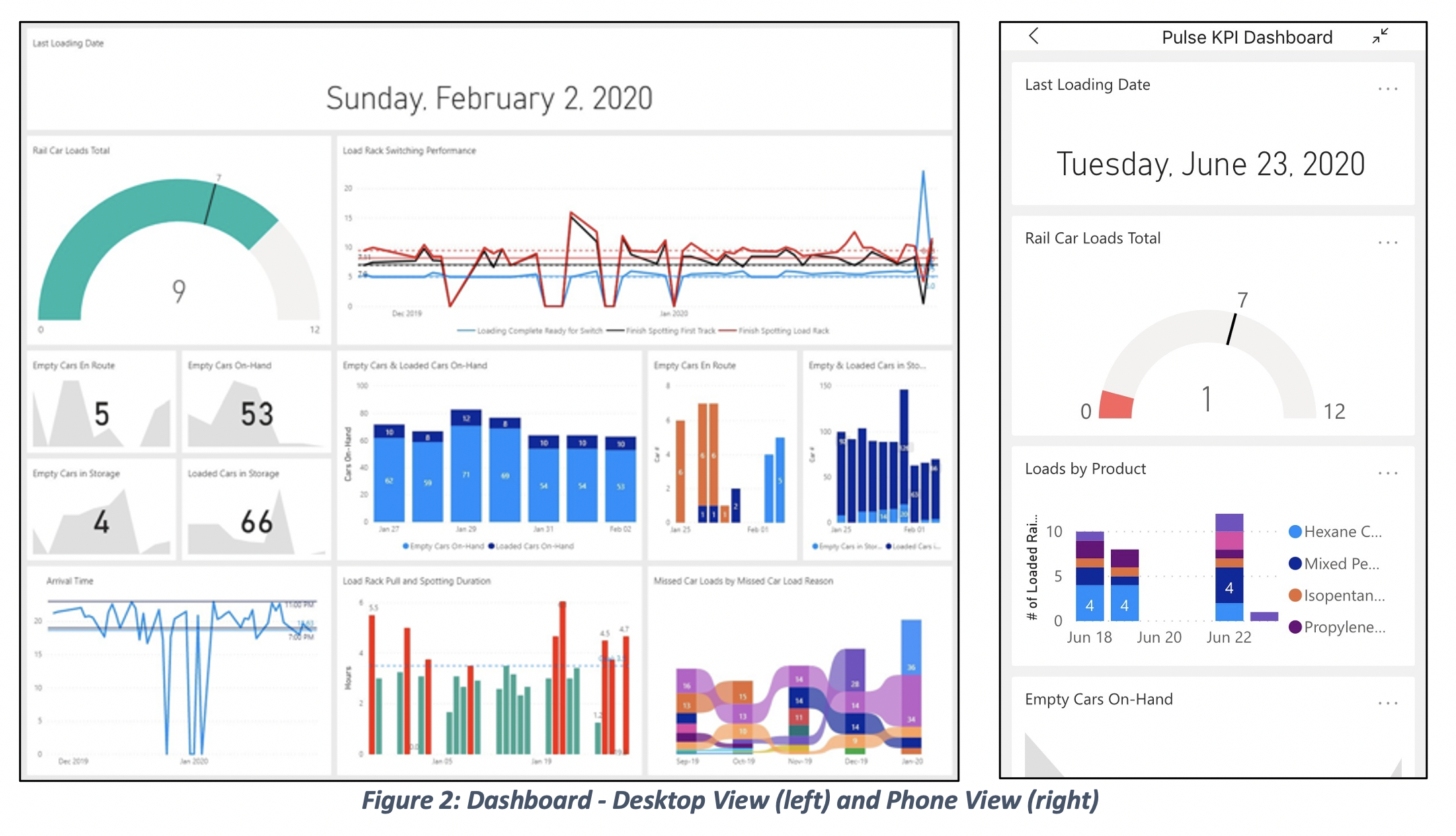
The data sets can be scheduled for both automatic and manual refreshes. The reports and dashboards can be shared with other users to allow for total collaboration within an organization.
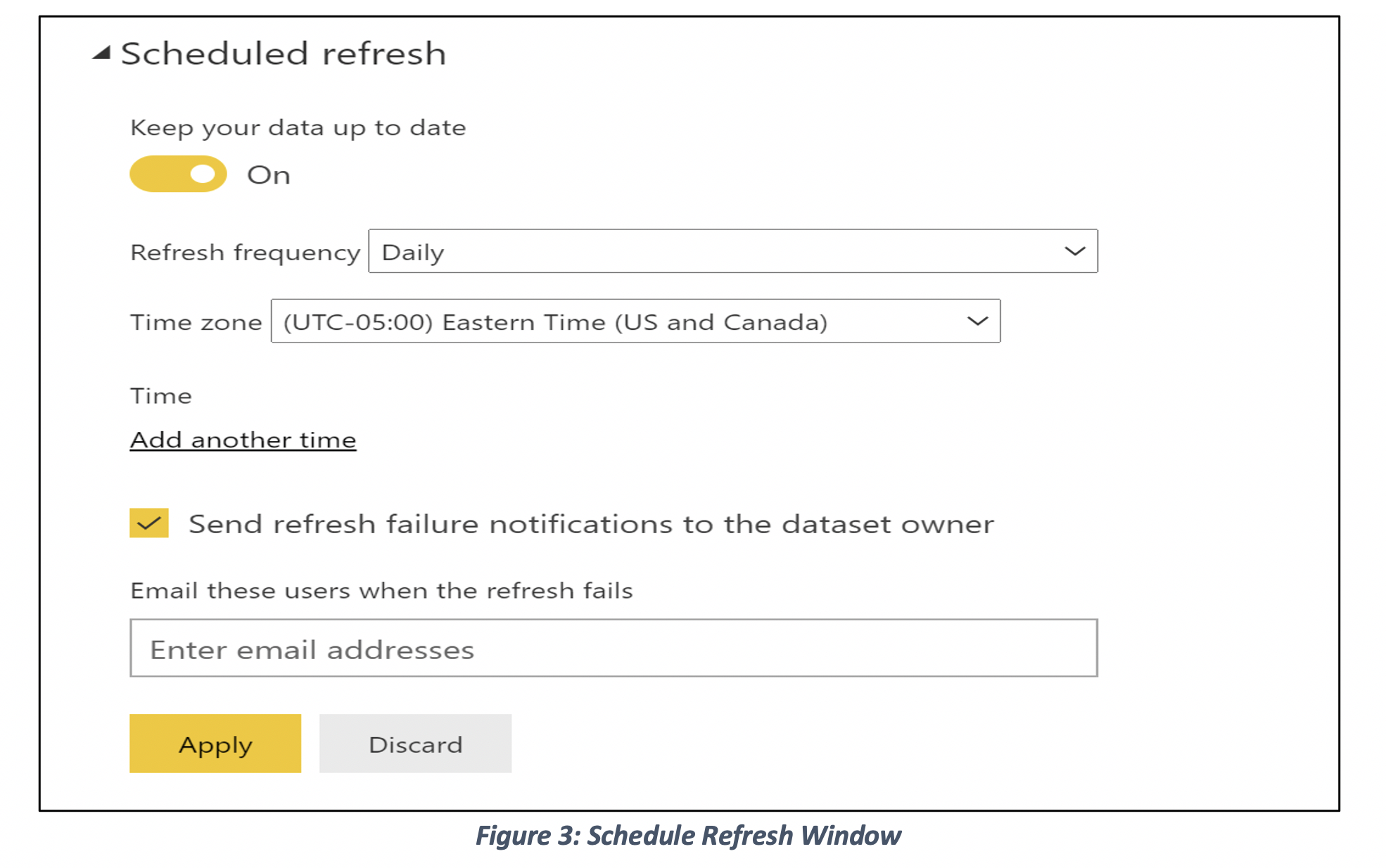
Electronic KPI Dashboards – TableauTM
What Is It: Tableau is a data visualization software that links to raw data and displays it into a simplified, understandable format such as a dashboard or report.
How Does It Work: Tableau works in a similar fashion as Power BI. Tableau utilizes a desktop application for the construction of reports and dashboards. Using the desktop application, data sources are linked to pull in live data feeds. Once the data is linked the visuals and reports can be built. Tableau also features a “story board” style landing page similar to Power BI but is slightly more limited in space.
The data sets can be scheduled for both automatic and manual refreshes. The reports and dashboards can be shared with other users to allow for total collaboration within an organization.
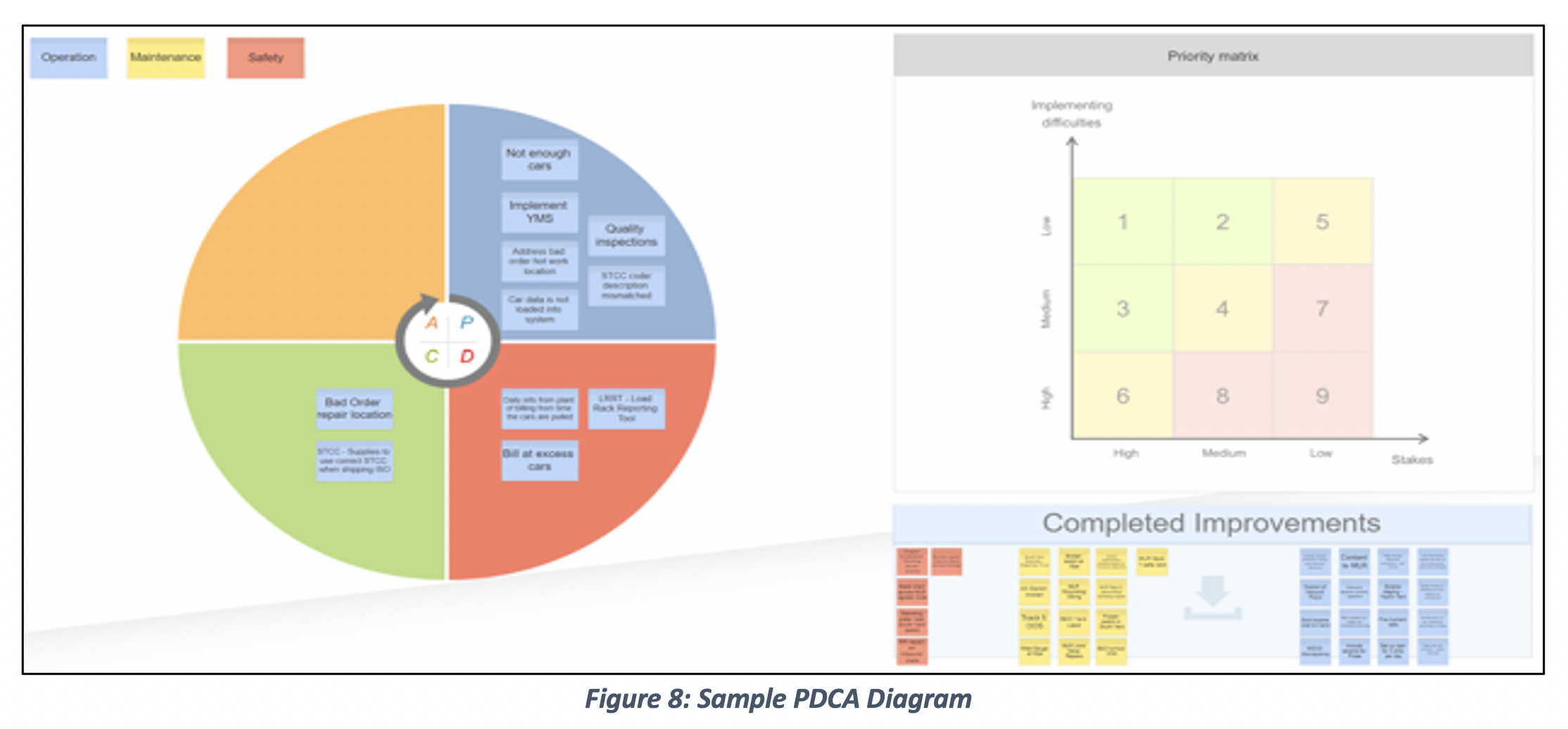
PowerAppsTM and MendixTM
What Is It: PowerApps and Mendix are both low-code/no-code application development tools designed to streamline manual, often labor-intensive tasks. Though programming experience is not required to build an application, knowledge of basic programming syntax is helpful, especially for more complex applications. Mendix is owned by Siemens, while PowerApps is a Microsoft offering. Both platforms support workflow automation and the development of simple user interfaces for operators.
How Does It Work: Each tool has a developer interface that allows for creation of operator input screens and automatically generated alerts when established parameters (such as the KPIs) are exceeded. In addition, the data captured is viewable and exportable in Excel for easy analytics.
In the example below, operational data at a refinery’s main load rack was being manually captured, then scanned and emailed to refinery operators 12-24 hours after the operation completed, eliminating any ability to respond to operational issues proactively (and resulting in piles of paperwork). To automate this process and provide refinery leadership with a real-time view of the load rack operation, the following screens were created in PowerApps to capture key process details: location and destination for the products, timestamps for each operational step, and the ability to release the track – triggering a notification – once all the product had been offloaded. Together, these screens and workflow eliminated the paperwork, improved the efficiency of the operators, and provided a simple way to monitor the operation and make data-driven decisions real-time.
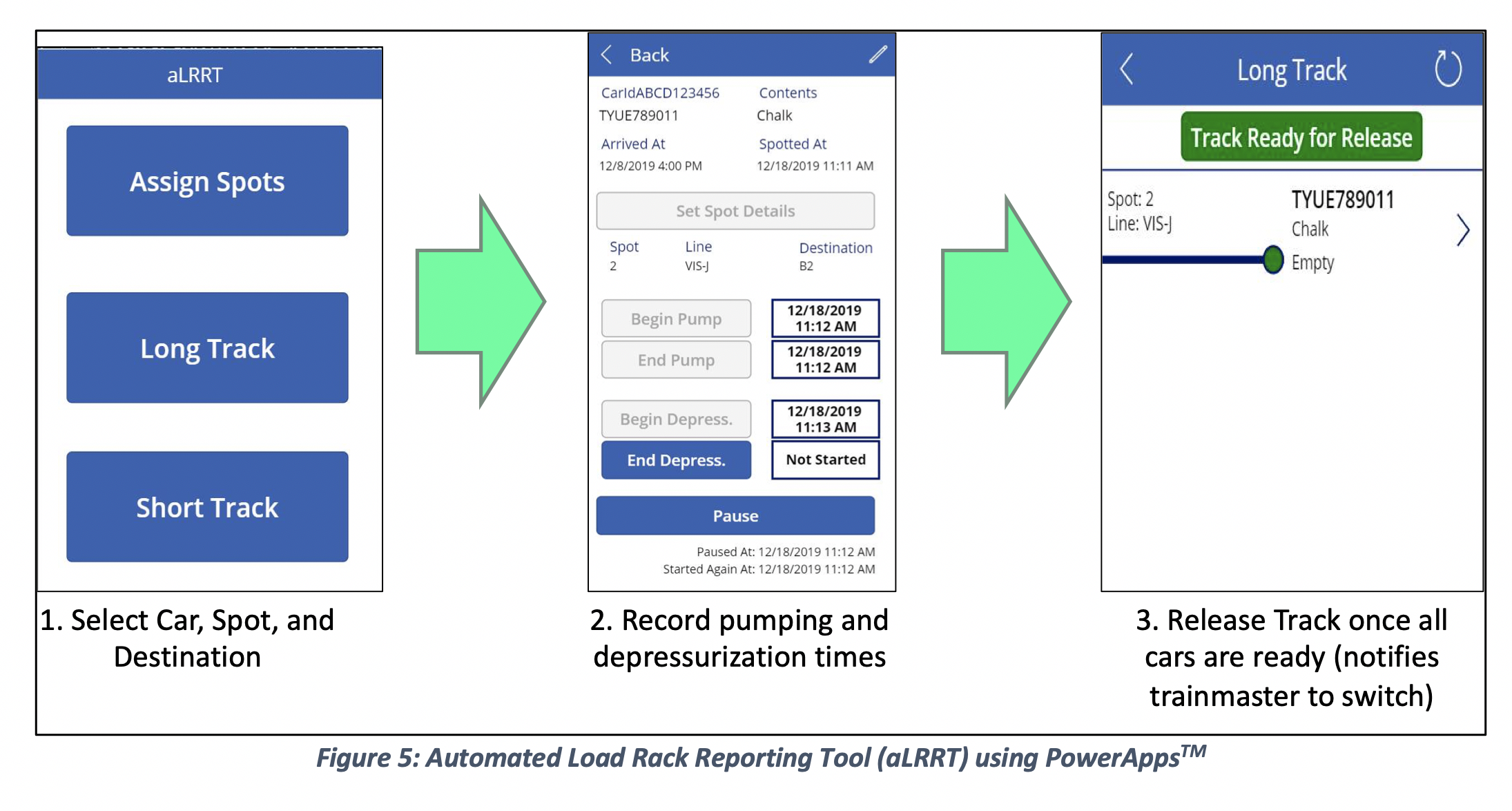
Virtual Visual Management Systems in iObeyaTM
What Is It: iObeya is a web-based platform that emulates a “command center” enabling its users to virtually collaborate through a series of white boards and other standardized problem-solving layouts. Teams can “meet up” and interact virtually utilizing a series of predesigned or custom-built visual management boards.
How Does It Work: Although face-to-face meetings are always encouraged when possible, sometimes it isn’t always feasible as many companies are spread out. iObeya offers an excellent solution as it provides the virtual platform to bring people together regardless of physical locations.
iObeya operated utilizing virtual “command centers”. Each room can consist of a variety of different boards with the actual quantity depending on the user’s subscription level. The boards are essentially limitless from a background standpoint, only limited by one’s creativity. Some examples of available boards are brainstorming, decision making (impact/feasibility, risk, etc.), performance management (SQCPD), project planning, problem solving (Waste, PDCA, Ishikawa diagram, 5 Whys, etc.). In addition to background layouts, the user can create a variety of different sizes too.
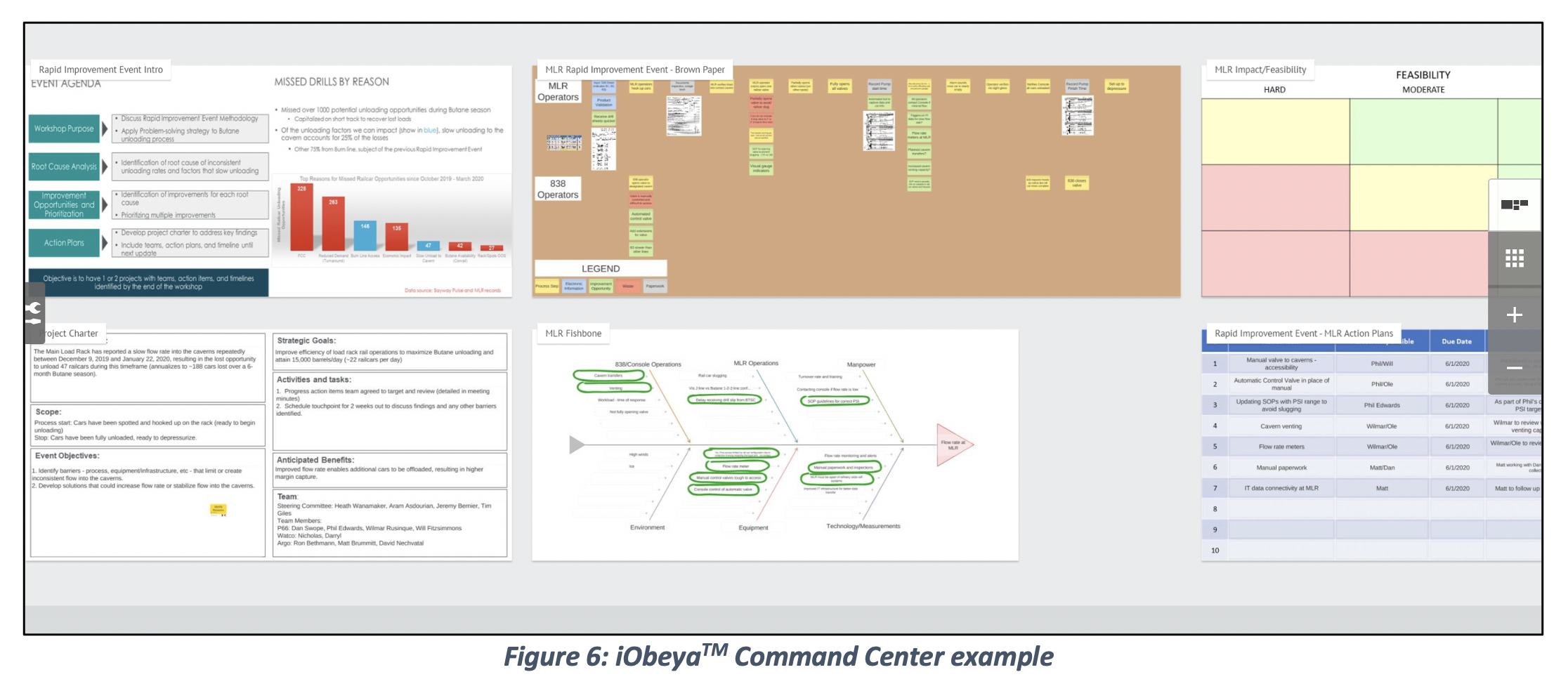
If none of the available boards meet the user’s needs, a custom-built board can be designed. Any program can be used to create custom boards so long that it creates Portable Network Graphic (.png) files. Once the board is designed it can be uploaded using the “Custom Image” feature. Finally, when the board is built, other users can be invited to collaborate with read-write rights or view in a read-only mode.
Given current dynamics, sometimes virtual meetings are the only logical options available. When the situation presents itself, ARGO-EFESO assists clients with visual and virtual management and execution of the improvement ideas generated by the team using iObeya.
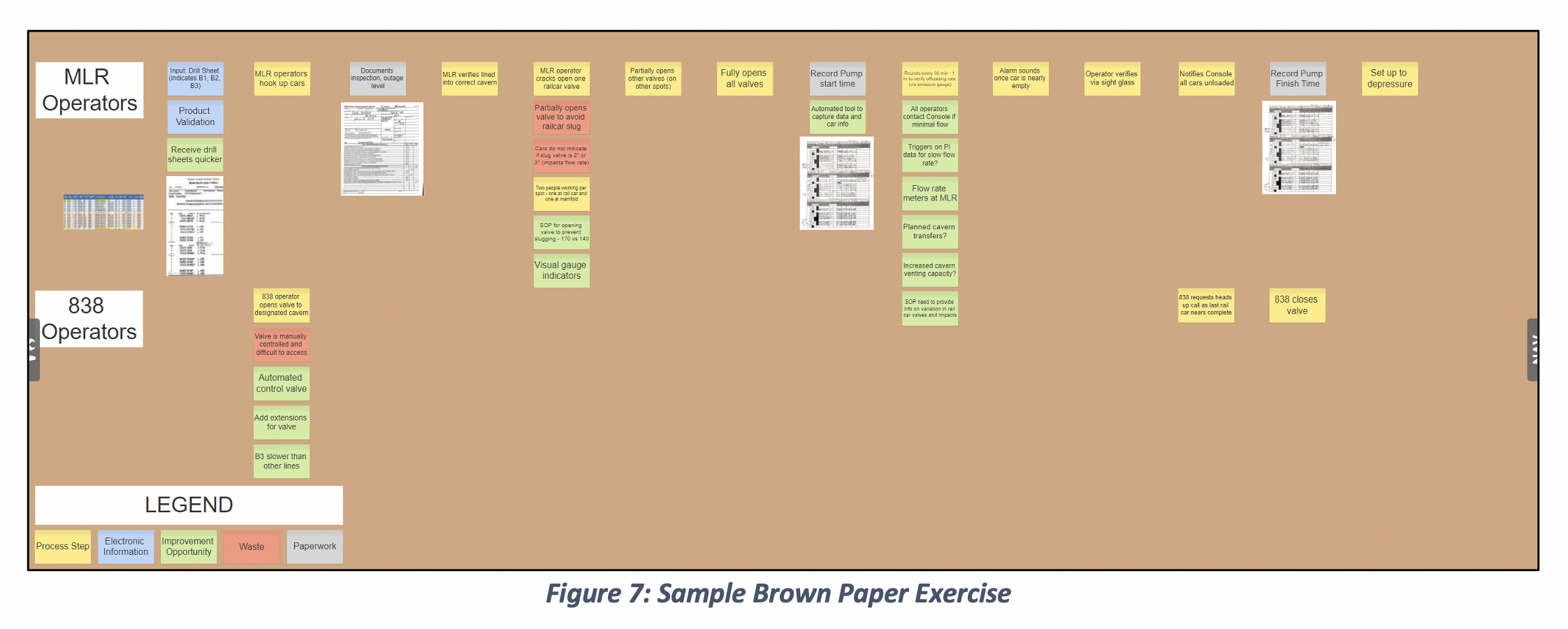
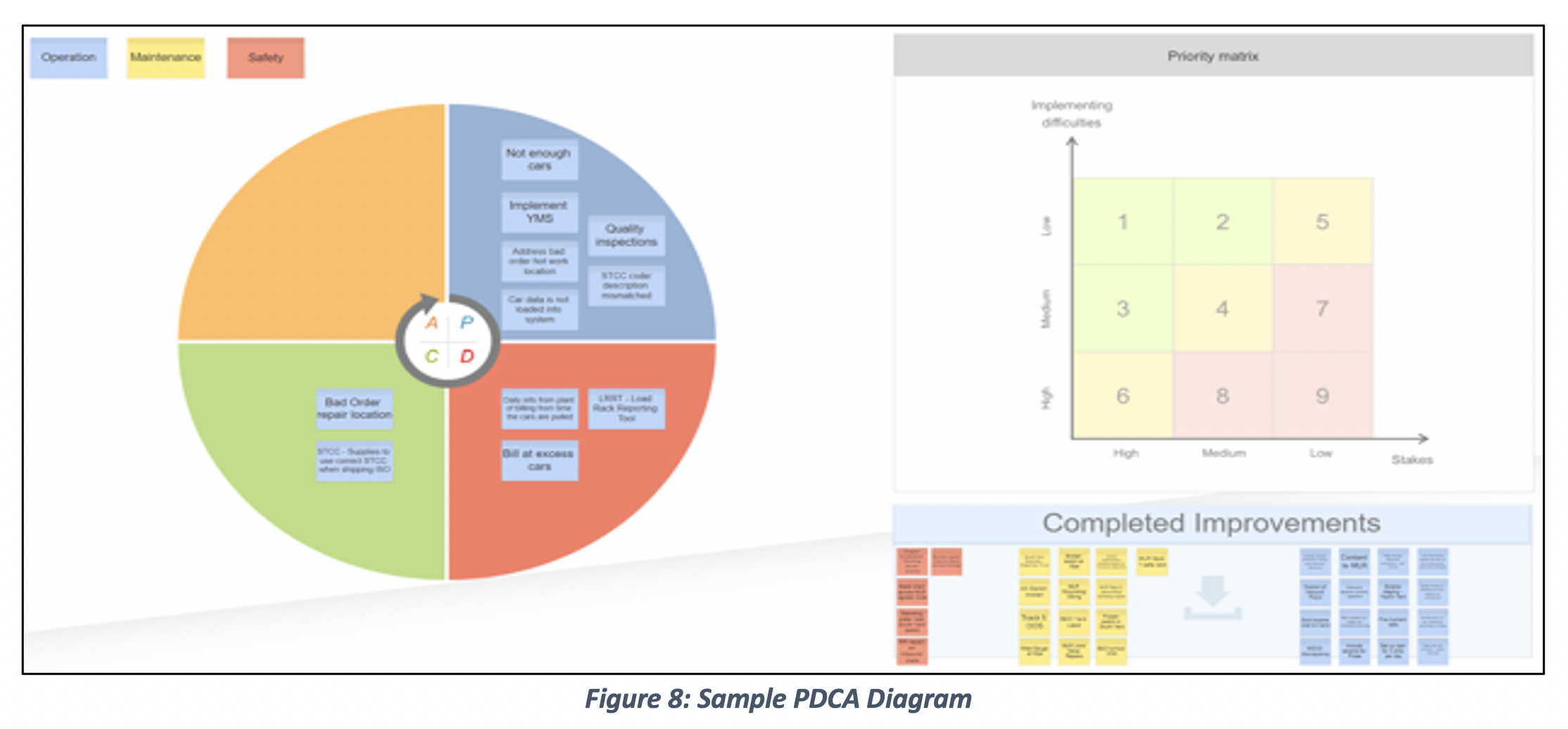
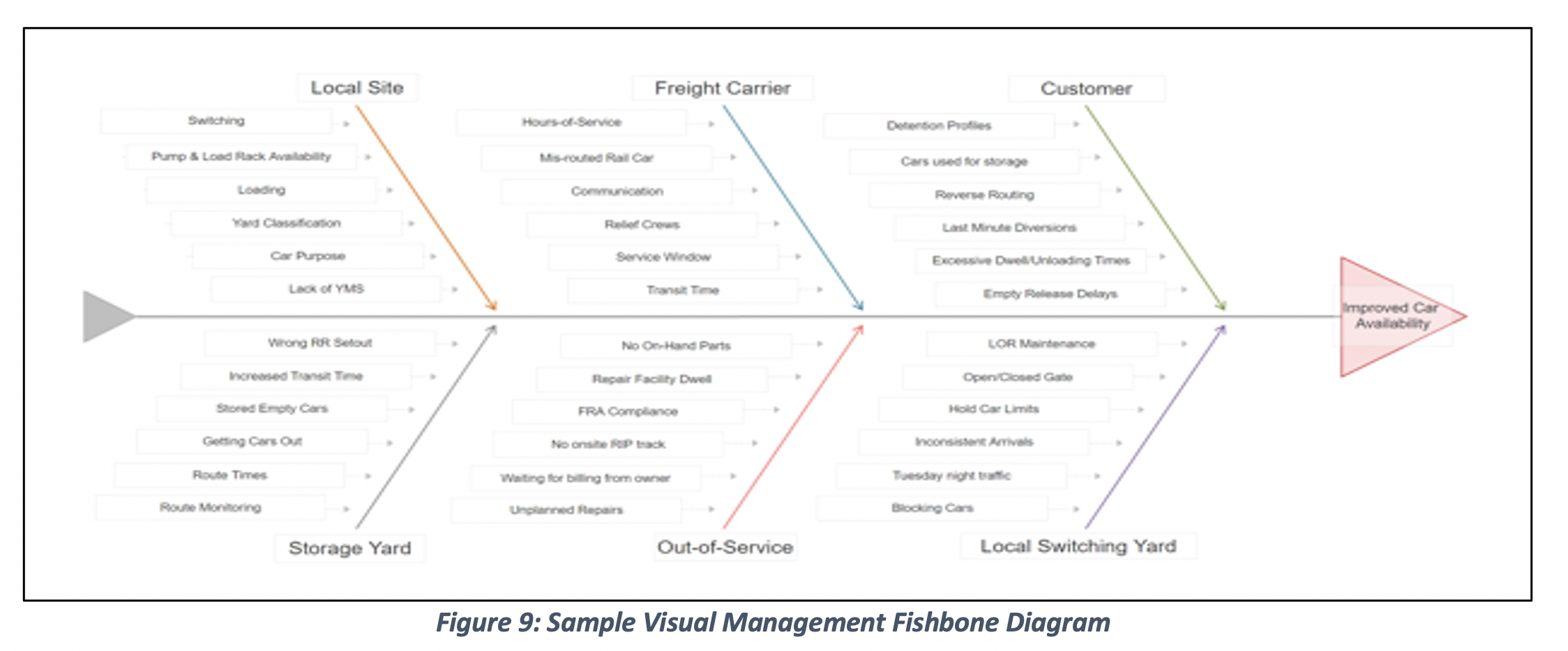
Conclusion
The introduction of digitization tools not only enhances the effectiveness of the Daily Performance Measurement System (Pulse Meeting) but also helps clients realize tremendous value creation in multiple other ways. In this case, the refinery finally had a method to integrate multiple data streams into one user-friendly dashboard. Digitization also allowed the refinery to become “borderless” in a sense. The daily Pulse meetings were no longer restricted to only the members on-site, stakeholders in all physical locations were able to participate and interact as if they were in the war room themselves.
The tools provided the flexibility the team needed with all information being available not only on computers but also on smartphones, tablets, etc. allowing for the users to input data and see the results while off-site.
Digitization for digitization sake does not mean anything, however leveraging digitization with a continuous improvement method to identify and eliminate waste is a game changer. It enables companies to get the most value out of their data while empowering the front lines to make the most effective business decisions. With the proper application, digitization can have a direct and immediate impact on operations and the bottom line in any industry.
About the Authors:
Jorge Mastellari, Senior VP, leads ARGO-EFESO’s Oil and Gas practice. His international projects focus on EBITDA and cash flow improvements, product portfolio and profitability analysis, and the design and delivery of strategy deployment programs. [email protected]